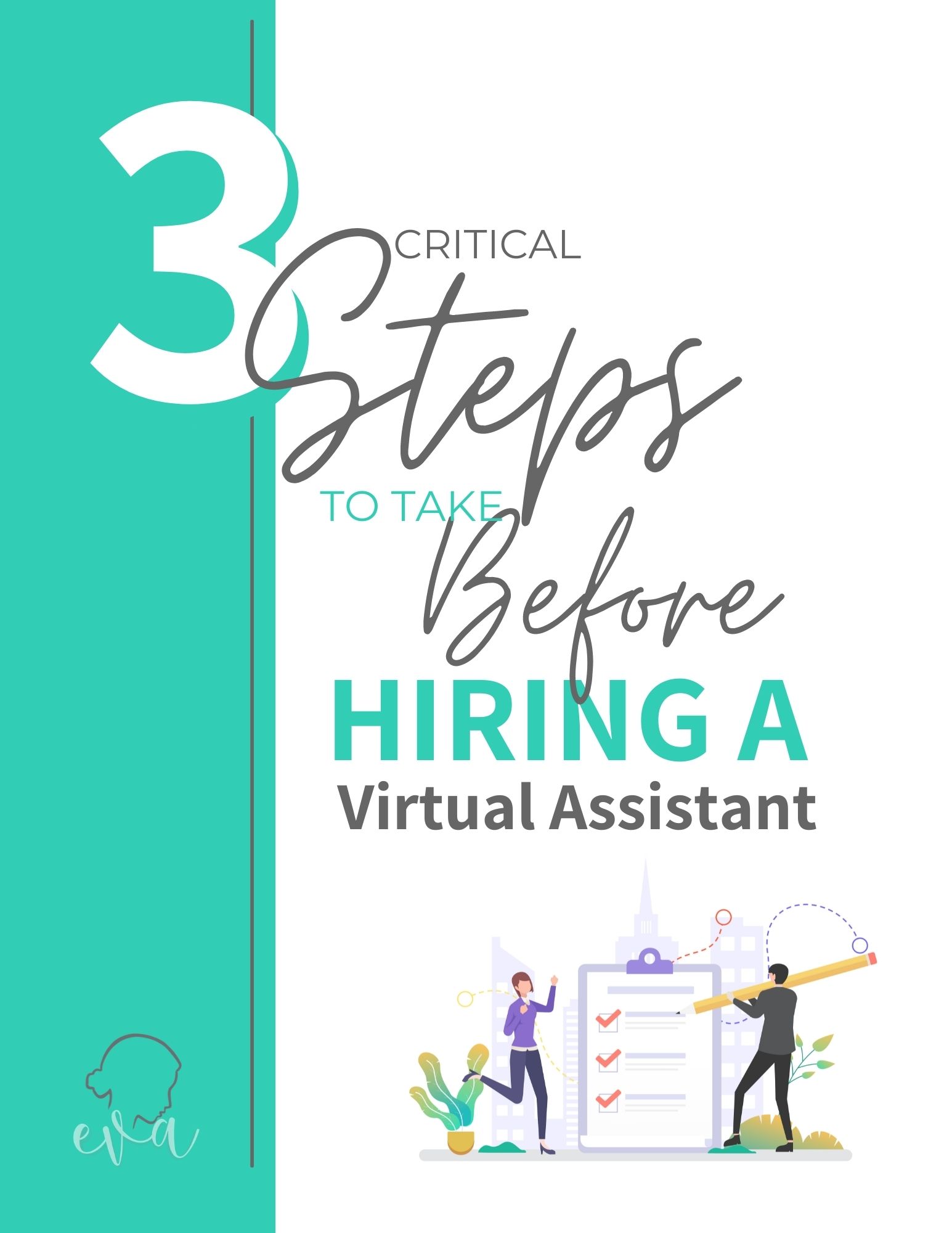How can a content calendar save you time, money and headaches? Let’s find out.
Do you find yourself scrambling at the beginning of the day or week, wondering what you’re going to post on your social channels and what direction your digital campaign will take? What will your blog be about? What emails you’ll be sending out? Whether you’re a small business or a one-man show, we all find ourselves in this predicament more often than not.
This time-consuming task can be overwhelming, but with the right planning and template in place, you can organize your ideas a week or a month in advance to help keep your campaign consistent and running smoothly. A content calendar can be the game changer your business needs.
Using a template helps you plan your theme for the week and gives you easy access to look back and see what you’ve posted in the past. When you’re short on time or just need some extra posts to fill, go back a few months or even a year and reuse something you used previously that’s relevant to what you’re doing that week. I have found this to be the easiest way to save time on my weekly campaigns. Write out your blog first. If you don’t blog (which you really should!), write out the ideas or theme you want to use for the week. Then take pieces of that to plan the posts for your social media channels. You’ll be surprised at the time this can save you.
The template I use is adapted from Andrew Macarthy’s template that he offers on his website and is broken down into different channels.
You can adjust your content calendar to fit your campaign accordingly:
Content Calendar for Blog
Let your blog idea set the theme for your social media campaign that week. Make sure you have several ideas you can pick and share on your channels.
Content Calendar for Social Media
Once your blog is written or the theme is in place, you should have plenty of pieces you can take out and use for your social media postings. The calendar may be enough to log all of your ideas and links, depending on how often you post. If you post several times a day on different channels, you can use the calendar to plan out your ideas for the week and then schedule your posts to run through a social media management platform like Hootsuite or Buffer.
& for Emails
If you send out a weekly or monthly email, you can use one of your blog topics to create your email campaign.
If you have someone helping with your marketing campaign, you can put your ideas down for each channel for the week on the social media calendar. This will give them direction for the campaign, and they can start doing the research to find the images, ideas, and posts.
Digital marketing is not something you should be doing…it’s something you must do to keep up. It’s not a magical marketing tool that will produce overnight results, but it is something that, used consistently over time with proper planning, will build a relationship with your target audience.
If you already have a system in place that you’re using, how is it working? If you need help implementing your campaigns, give us a call!