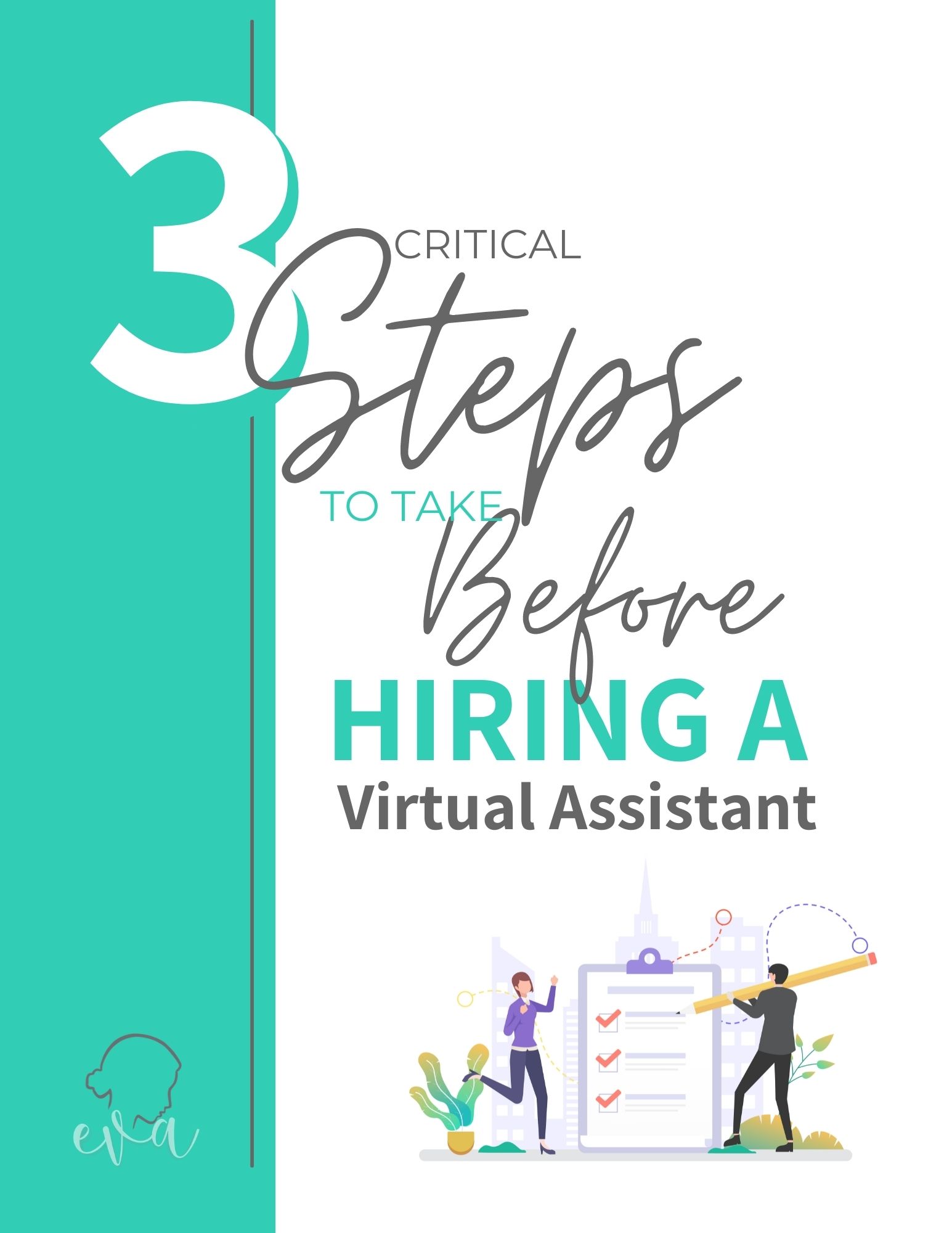Organize: Apps & Tools by Megan Murphy
Last week we discussed planning, how to finish 2022 strong, and how to plan quarterly for next year and beyond.
Now that you have your tactics in place, the best way to execute them is by using a planner!
We’ve used plenty of physical planners (i.e., pen and paper), but there are also plenty of apps on the market that can help you stay organized and keep your desk clutter-free!
Here are some of my personal favorite apps for professional use:
Planning and Organization
I use Corkulous frequently to plot blog posts, stories, and other written work. It’s a giant digital cork board that allows you to “pin” sticky notes, note cards, and more to the cork. Every tiny aspect is completely customizable!! Everything in between, from the font to the type of cork in the background, like highlight colors, note card colors, font color… there are endless ways to keep your ideas flowing and organized. You can even make multiple boards – try making one for each project, task, or group. The only downside, in my opinion, is that this app is not available in a desktop version.
Pricing: Corkulous has a “premium” paid version, and its biggest benefit is unlimited boards.
Notion is a lifesaver for the busy business owner! The idea is to mesh together your personal and professional life in a seamless way. On your Notion dashboard, you can find your To Do list, shopping list, reading list, journal, notes, calendar, and more all in one place. It’s easy to plan ahead and keep your thoughts in one place. And the design is super cute!!
Pricing: Notion is free for one user and has tiered pricing for teams
Mural is your answer if you want Corkulous but need a desktop option. The team feature is another perk that Corkulous doesn’t have. On Mural, you and your team can remotely use the “whiteboard” in real-time. Corkulous is more for making changes, saving, and presenting or preserving ideas. However, you can make suggestions, edits, and changes on Mural, together!
Pricing: A paid option includes several boards, some private, but the free version works if you need a communal drafting board!
Minimizing Clutter:
Boomerang is a Chrome Extension that strengthens your Gmail presence. Boomerang is a multi-tool for your email! In the editor function, it helps with spell check, grammar check, and tone advisory. It allows you to set and schedule meetings with a single click (inside your email draft), it has a reminder email function to send follow-up or reminder emails automatically, read receipts for emails, and has other productivity functions like “inbox pause,” which allows you not to receive emails or notifications for specified periods of time! It’s like having a Gmail assistant!
Pricing: Starts free, but some functions require one of their tiered prices.
All of these apps are great, and stationary is nice, but the most essential thing you can invest in isn’t a planner. It’s a support system. That’s where a VA and EVA can help. Meeting your goals and planning ahead is always easier when you have the right support on staff.
You can’t go wrong with one of our talented VAs who are always willing to lend a helping hand in whatever tasks need doing.