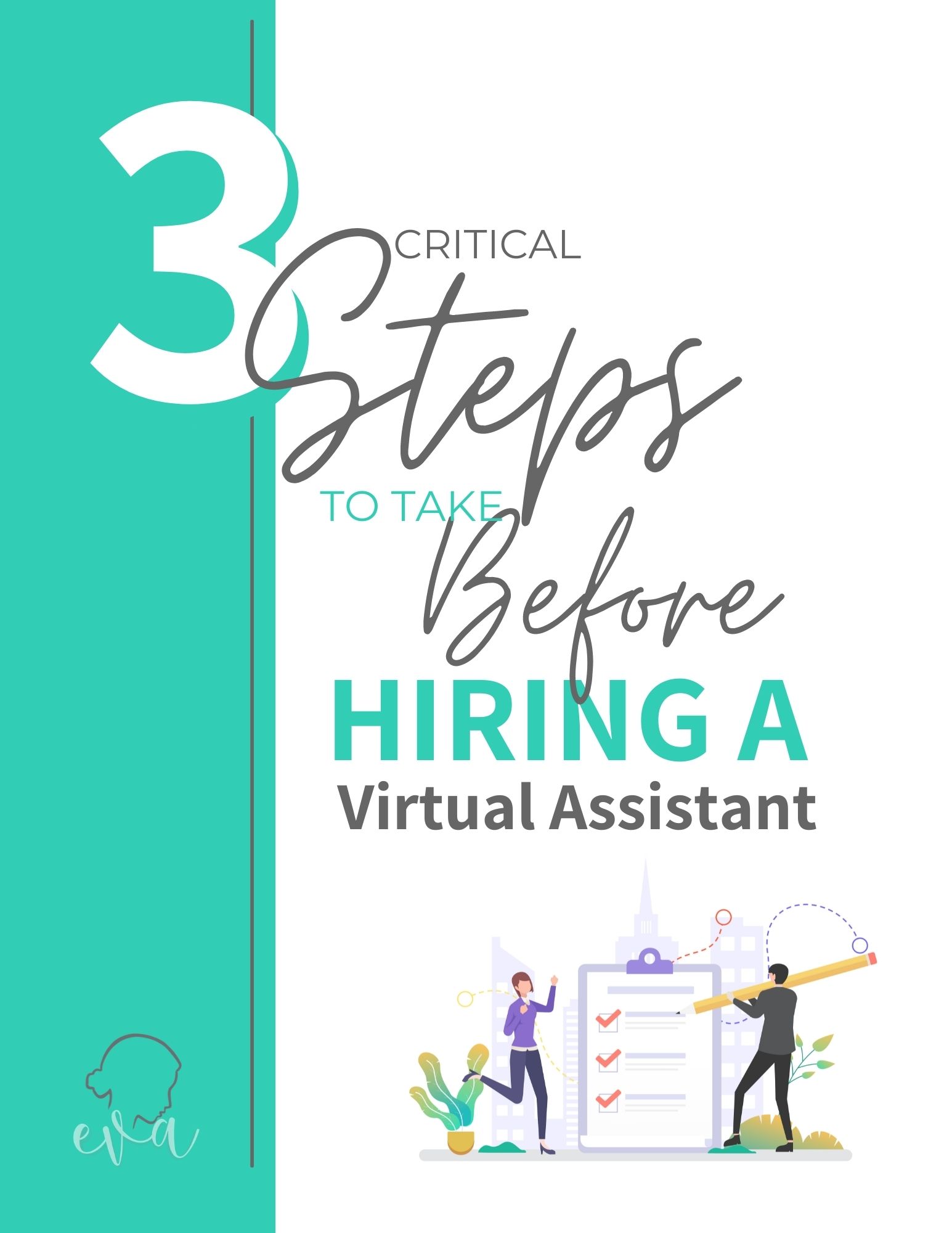Updated 2022: Cyber Security by Megan Murphy
Last year we gave you a list of cyber security tips to make the holidays go by smoothly, so with holiday shopping in full swing, let’s refresh those safety measures!
- Think before you click and be wary of texts, emails, or posts that aren’t from a trusted source. Clicking carelessly on links can make your device vulnerable to hackers and viruses.
- Passwords should be updated frequently and if you’re planning to travel this holiday season, consider changing them when you return.
- Don’t post your vacation plans online! It could be just as dangerous to post your itinerary as sharing your home address or banking info with the public. Criminals may see this as an opportunity since they know you won’t be home! Wait until you come home to update everyone.
- Avoid giving away information through phishing posts. If you’ve seen someone on Facebook say something like, “What’s your superhero name? Take the street you grew up on + your pet’s name and find your superhero name!” think before you answer. Scammers use these types of innocuous questions to find information about your password.
- Don’t use public charging stations or borrow chargers from someone you don’t know. It’s easy to get your information captured and stolen without you realizing it. Don’t use it if you don’t know where the charger’s been!
And this year, I’d like to add a few more.
- Stay alert on TikTok. I recently learned that searching for someone’s TikTok username will bring up all of the videos that the user has commented on! Think twice before you say things like, “I grew up in Cleveland, still live there now!” for example. Now anyone googling you knows your location.
- Use your credit card or a third-party app like Paypal instead of your bank card! In the event of a fraudulent attack, paying with your bank card can send the criminal directly to your entire bank account instead of just your credit card account. Services like Paypal encrypt your payment, allowing for much safer online transactions.
- Only use public WiFi with a VPN. VPNs are a safe and secure way to protect yourself this holiday season. Unsecured public WiFi can allow hackers access to your device with little effort. Try a VPN for free at ExpressVPN.
- Don’t use the same password for everything. Although this might be common knowledge at this point, some of us (me!) still haven’t followed this advice. In not doing so, you can be putting yourself at risk of identity thieves.
- Use a password manager. EVA uses LastPass for sharing information with our team. Try it out here.
Along these same lines, ensure your security while working with a remote team this winter.
Looking for a remote team? Hire a VA and start 2023 off right!