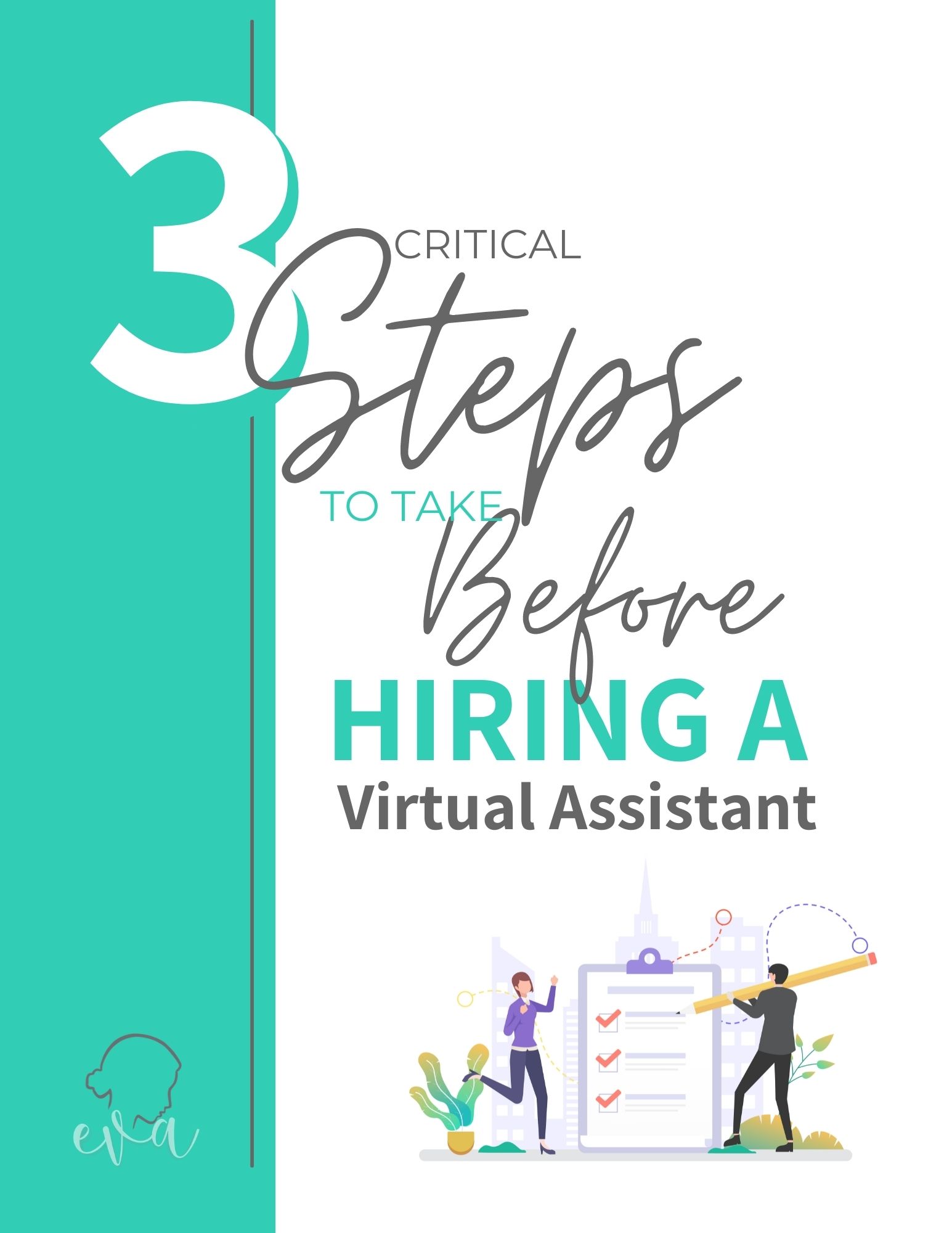The Burden of Email Overload
Before delving into solutions, it’s important to understand the extent of the challenge. In many professional settings, email is the primary mode of communication, resulting in an incessant flow of incoming messages. This constant barrage can lead to missed important emails, decreased productivity, and increased stress levels. Efficient email management is, therefore, not just a nicety but a necessity for maintaining professional efficacy.
Why Delegate Email Management to a Virtual Assistant?
Delegating email management to a virtual assistant offers several benefits:
- Time-Saving: VAs can filter out spam and irrelevant emails, leaving you to focus on emails that require your attention.
- Increased Productivity: With a VA handling routine email tasks, you can devote more time to core business activities.
- Better Organization: VAs can organize your inbox into folders or categories, making it easier to navigate and find important emails.
- Professional Consistency: A VA ensures timely responses and maintains a professional tone in all communications.
Step-by-Step Guide to Optimal Email Management with a Virtual AssistantStep 1: Establishing an Effective System
Step 1: Setting Up Your System
The foundation of successful email management lies in setting up an efficient system. This involves categorizing emails and deciding the best way to manage them, whether through folders, tags, or filters.
Clean and Organize the Inbox
Begin by cleaning your current inbox. This involves sorting emails into relevant categories and unsubscribing from unnecessary newsletters or promotions. Tools like Gmail’s categorization or Outlook’s focused inbox can be extremely helpful.
Step 2: Implementing Guardrails for Email Management
After setting up the system, the next step is to establish guardrails or rules for managing different types of emails. These rules help the VA in deciding the priority and handling of each email.
Categorize Emails by Priority
Create categories based on the urgency and importance of emails. For instance, emails related to sales or client queries may be categorized as high priority. These categories guide the VA in prioritizing responses.
Handling Confidential and Sensitive Emails
Set clear guidelines for confidential emails. Decide which emails you should handle personally and instruct your VA accordingly to ensure privacy and confidentiality.
Step 3: Creating and Using Email Templates
Drafting templates for common responses is an effective way to streamline email communication. This ensures consistency and efficiency in responses.
Personalization and Refinement
While templates save time, personalizing emails is crucial to maintain engagement and professionalism. Regularly review and update these templates to ensure they remain relevant and effective.
Advanced Strategies for Efficient Email Management Automating Email Processes
Explore the use of email automation tools to streamline processes. Automation can include setting up auto-responders for common queries, creating rules for sorting emails into folders, and scheduling emails to be sent at specific times.
Regular Analysis and Optimization
Regularly analyze your email management system. Identify patterns, such as frequent senders or common types of queries, and adjust your system accordingly. Continuously optimizing your process ensures it remains effective over time.
Collaborative Email Management
Engage in collaborative email management with your VA. This involves regular communication and feedback sessions to discuss challenges, successes, and areas for improvement. Collaboration ensures that your VA is aligned with your preferences and business needs.
Leveraging Technology
Utilize the full range of features offered by your email provider. This can include advanced search functions, custom filters, and integration with other productivity tools. Leveraging technology can significantly enhance the efficiency of email management.
Best Practices for Working with a Virtual Assistant on Email Management
Clear Communication
Establish clear communication channels with your VA. Define expectations, deliverables, and timelines to ensure both parties are on the same page.
Trust and Privacy
Building trust with your VA is crucial, especially when handling sensitive information. Ensure your VA understands the importance of confidentiality and privacy in handling your emails.
Continuous Learning and Adaptation
Encourage your VA to stay updated with the latest email management trends and tools. This ongoing learning ensures that your email management strategy remains current and effective.
Setting Boundaries
Define clear boundaries regarding the VA’s role and responsibilities. This includes working hours, scope of work, and decision-making limits.
The Impact of Effective Email Management
Effective email management can have a profound impact on your professional life:
- Reduced Stress: A well-managed inbox reduces the stress associated with email overload.
- Enhanced Responsiveness: Timely responses to important emails improve professional relationships and opportunities.
- Improved Work-Life Balance: With a VA handling emails, you can achieve a better balance between work and personal life.
- Increased Business Opportunities: Efficient email management ensures that no important communication is missed, opening up more opportunities for business growth.
Conclusion
In conclusion, a virtual assistant can be a valuable asset in managing your email effectively. By following the strategies outlined in this guide, you can transform your inbox into a streamlined and efficient tool, enhancing your productivity and professional effectiveness. Remember, the key to successful email management is a combination of an effective system, regular optimization, and a collaborative approach with your VA.
Embrace the change and watch as your inbox transforms from a source of stress to a tool of efficiency and productivity.
Ready to experience the difference our services can make?
Click “Let’s Talk” to schedule a discovery call with us today!